 | 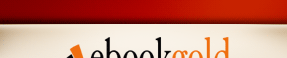 |  |
 | 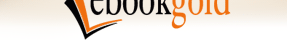 |  |
 |  |  |
 |  |  |  |  |  |  |
Frequently Asked Questions
GENERAL PRODUCT INFO
GENERAL PRODUCT INFO
USING EBOOKGOLD AND IT'S FEATURES
GENERAL PRODUCT INFO
- What is eBookGold and how does it work?
- Will my customers be required to download a viewer?
- Does eBookGold take orders or payments for my e-book?
- How many "PIN" codes are included with eBookGold? Can I buy more?
- Does eBookGold deliver my e-book to my customers?
- Do you provide me with a web site to sell my ebook?
- Do you create the book for me?
- What are the minimum requirements to run eBookGold?
- Is there a way to run eBookGold on a Mac system running OSX?
- Can you recommend a good (FREE) HTML Editor for preparing my files for eBookGold?
- I am receiving an error when I try to register eBookGold. What's wrong?
- Can I get eBookGold on disk?
- Can I put pictures, video, flash animations, etc into my ebook?
- The "Back" and "Forward" buttons don't work. Why?
- Does eBookGold link my pages together for me?
- What format does eBookGold create e-books in, and can it be changed?
- Can you help me with HTML?
- How can I deliver the "PIN" codes to my customers to unlock their e-book after purchasing?
- I pasted the HTML code in my "thank-you" page but my customers see an error when they try to view it.
- Can I use the "PIN" code option and the Password option at the same time?
- I have my information prepared in HTML files. Does eBookGold create a menu for me?
- I just delivered my e-book to a customer and upon opening it, they get a message saying "This book is locked". What's wrong?
- How many "PIN" codes are included with eBookGold? Can I buy more?
- When I saved my project it created an .ebf file. When I send it to a customer, they can not open it. What's wrong?
- I e-mailed a copy of my e-book to a customer, but they get a message that the file is blocked and/or might not be safe. What's wrong?
GENERAL PRODUCT INFO
- What is eBookGold and how does it work?
eBookGold is an HTML e-book compiler. It will take all of your e-book materials (text, pictures, etc.) within a folder and create a distributable e-book file with best in class security features. eBookGold is the best way to ensure your valuable information will not be copied after it has been purchased. - Will my customers be required to download a viewer?
No. Unlike other products such as Adobe Acrobat, your customers will not have to download a separate viewer before they can read your book. eBookGold files are stored as a single executable file which has a built-in viewer. The viewer includes various skins, and you can customize the look and feel of it as you see fit. - Does eBookGold take orders or payments for my e-book?
No. eBookGold does not take orders or take payments. You will be responsible for obtaining a merchant account to accept payments. We suggest www.websitewizard.com. You can design a professional looking web site from over 180 templates in a few easy steps, and for a low monthly fee, they will host your web site and handle all of your payment processing. - How many "PIN" codes are included with eBookGold? Can I buy more?
eBookGold includes 1000 pins. Additional pins can be purchased in lots of 1000 from the Private Area of eBookGold's web site for $70 US. Only books using "advanced online authentication" require PIN Codes. Once you purchase the software, you can create as many books utilizing Password Protection and Lock to One System as you wish for no additional charge. - Does eBookGold deliver my e-book to my customers?
No. You will be responsible for delivering your book to your customers. We suggest www.websitewizard.com. You can design a professional looking web site from over 180 templates in a few easy steps, and for a low monthly fee, they will host your web site and handle all of your payment processing. - Do you provide me with a web site to sell my ebook?
No. We do not provide you with a website. You will be responsible for obtaining a website, as well as a merchant account to accept payments. We suggest www.websitewizard.com. You can design a professional looking web site from over 180 templates in a few easy steps, and for a low monthly fee, they will host your web site and handle all of your payment processing. - Do you create the book for me?
No. We only give you the tools to create the e-book and secure it. You must create the content yourself. - What are the minimum requirements to run eBookGold?
The eBookGold application will operate on Windows 98, ME, 2000, XP and Vista. An Intel compatible Pentium II class CPU, 64mb RAM and 10mb hard disk space are the minimum. Internet Explorer 5.0 (or newer) and 800x600 screen resolution with 16bit color is also recommended. - Is there a way to run eBookGold on a Mac system running OSX?
At this time, eBookGold only supports Windows 98/ME/NT/2K and XP systems. HOWEVER, you can still run it on a Mac IF you have 3rd party software installed that can emulate the Windows environment.
GuestPC (http://www.lismoresystems.com) is an inexpensive emulator which can be purchased online and downloaded. Microsoft also has a product called VirtualPC (http://www.microsoft.com/virtualpc/). Either will allow you to install almost any version of Windows you can get your hands on, and as long as it's Windows 98 or above, you'll be able to benefit from all of eBookGold's features. - Can you recommend a good (FREE) HTML Editor for preparing my files for eBookGold?
Yes! Nvu (New View) is a free open source WYSIWYG (What You See Is What You Get) HTML Editor for Windows and Linux platforms. Functionality is similar to Microsoft's FrontPage Editor. You can download a copy at http://www.nvu.com/
USING EBOOKGOLD AND IT'S FEATURES
- I am receiving an error when I try to register eBookGold. What's wrong?
Please follow these steps:- Make sure that you are connected to the internet.
- Double-check that you are entering your username and password correctly. They are case sensitive and should contain no spaces.
- Go to www.ebookgold.com and click on "Private Area".
- Use your username and password to log in.
- Click on the link that says "unregister your program".
- Try registering again.
If the problem still occurs, please contact our Customer Service Department with your username, password, and any error messages received.
Also please inform them that you have followed these steps! - Can I get eBookGold on disk?
Unfortunately, we do not offer delivery of eBookGold on disk. If you loose your copy, or want the latest version, you can always download it from the "Private Area" of our web site. Remember to click "unregister your program" below the download before installing the new copy! - Can I put pictures, video, flash animations, etc into my ebook?
Yes. eBookGold supports gif/jpeg pictures, avi videos, flash animations and various other formats which will all be contained within your completed e-book file. Please note that your HTML pages will need to contain special tags in order to embed multimedia content. - The "Back" and "Forward" buttons don't work. Why?
The BACK and FORWARD buttons are not for flipping pages. They work the same way they do in Internet Explorer. You cannot go BACK until you have gone FORWARD and you cannot go FORWARD unless you have clicked on the BACK button. If you want to have links for the next page and the previous page, you will need to create these in your HTML pages before importing them into eBookGold. We have prepared a simple HTML Preparation Guide which visually explains how to link your pages together. You can view this guide HERE, or download a copy in e-book format HERE. - Does eBookGold link my pages together for me?
No, you will need to link your pages together using HTML. We have prepared a simple HTML Preparation Guide which visually explains how to link your pages together. You can view this guide HERE, or download a copy in e-book format HERE. - What format does eBookGold create e-books in, and can it be changed?
eBookGold creates books in .exe format for maximum compatibility. No, it cannot be changed. - Can you help me with HTML?
No, we cannot offer assistance creating HTML files. We have prepared a simple HTML Preparation Guide which visually explains how to create HTML pages and link a sample book together. You can view this guide HERE, or download a copy in e-book format HERE. - How can I deliver the "PIN" codes to my customers to unlock their e-book after purchasing?
We provide a special HTML code which you insert into your post-sale "thank-you" page which will automatically display the first available free PIN number and activate it. Alternatively, you can manually activate a PIN code and send it to your customer. Please see the "Automatically Deliver PINs" section of your "Private Area" page for more information. - I pasted the HTML code in my "thank-you" page but my customers see an error when they try to view it.
Go to the Private Area of eBookGold's web site and click on "confirmation page address". You must specify the URL address of your "thank-you" page exactly. For security purposes, if the URL does not match, the pin will not be displayed. - Can I use the "PIN" code option and the Password option at the same time?
No. You must use one or the other. However, you can use the "LOCK" option to lock your e-book to just one person's computer with either method. - I have my information prepared in HTML files. Does eBookGold create a menu for me?
No. You will have to create your own menu and link it to the other HTML files in your book. We have prepared a simple HTML Preparation Guide which visually explains how to create an index menu, and link your pages together. You can view this guide HERE, or download a copy in e-book format HERE. - I just delivered my e-book to a customer and upon opening it, they get a message saying "This book is locked". What's wrong?
If you are using the "LOCK" feature, do not open your e-book file before sending it. When you generate the .exe file with eBookGold, you should save that file for distribution, and DO NOT OPEN IT! If you want to preview your book, simply create a second copy of the .exe file for your own use. - How many "PIN" codes are included with eBookGold? Can I buy more?
eBookGold includes 1000 pins. Additional pins can be purchased in lots of 1000 from the Private Area of eBookGold's web site for $70 US. Only books using "advanced online authentication" require PIN Codes. Once you purchase the software, you can create as many books utilizing Password Protection and Lock to One System as you wish for no additional charge. - When I saved my project it created an .ebf file. When I send it to a customer, they can not open it. What's wrong?
In eBookGold you can save the project you are working on in case you need to go back and change some settings later. This "project file" is saved as an .ebf file, and is for your use only. To send your e-book to a customer you must go to the last step in eBookGold and click "GENERATE eBOOK", which will compile your book into an .exe file ready to be distributed. Always keep the .ebf file with your Project's settings, and the Project folder containing your HTML files as you will need both of these to later make any changes to your ebook. - I e-mailed a copy of my e-book to a customer, but they get a message that the file is blocked and/or might not be safe. What's wrong?
This error can be caused by the user's virus scanner, or many e-mail clients (such as outlook express) automatically block .exe files due to risk of a virus. We suggest placing your .exe e-book file into a compressed ZIP file before sending. Starting with version 3.1, eBookGold has the option to produce a compressed ZIP file when your ebook is generated.
eBookGold.com is hosted in the USA
Contact us online
Contact us online
No part of this website may be reproduced or transmitted in any form or by any means without written permission of the authors.
 Copyright © 2000-2025 by eBookGold. All rights reserved. |